
Database: How to navigate the site.
Begin at top of Home Page
1. Click on – Collective Home . . . this window appears.

These are called “Top Level Communities”. These may be major contributions from different institutions or private collections. Each contributor may be the direct administrator of their content, in a selected top community.
2. You may now select any one of the above “Communities” in the Collective. Let’s choose Montague MA Historical Society . . . this window appears:

3. You may now select any one of the above “Sub-Communities” in the Community. Let’s choose Turners Falls . . . this window appears:
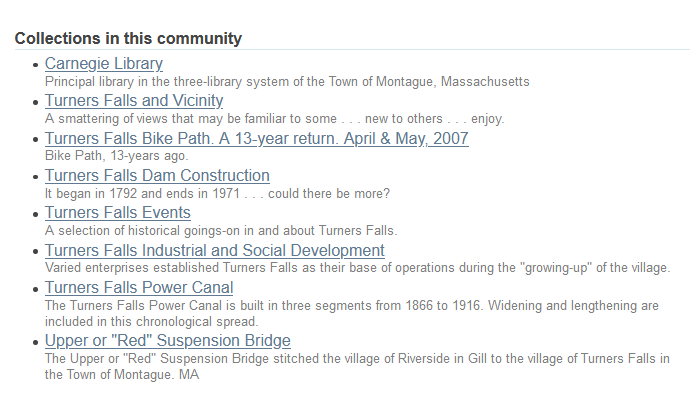
4. You may now select any one of the above “Collections” in the Community. Let’s choose Turners Falls Power Canal . . . this window appears:
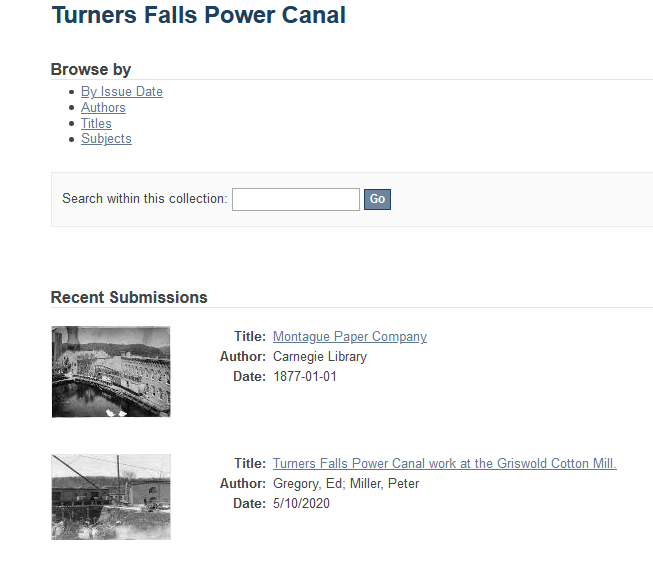
From here you may now visit individual submissions to learn more about their historical, and or, contemporary content.
Click on the Title or the icon to expand the content window. Click on the icon again to expand the view.
Additionally, with the opening of each window you will have the opportunity to
Browse by
- By Issue Date
- Authors
- Titles
- Subjects
Other navigation links are available to enhance your Database experience. Thank you. We trust you’ll enjoy your visit.
Chris Clawson
Ed Gregory